Bus Transportation
HELPFUL LINKS


PIPE CREEK ELEMENTARY - STUDENT PICK UP AND DROP OFF

ELEMENTARY SCHOOL - STUDENT PICK UP AND DROP OFF
Students who are dropped off before 8:10 am will not be allowed in early or supervised.
If you are in the drop-off/pick-up line, please stay in the car and staff will escort your student. If you need to get out of the car please park and not block the flow of traffic.
Drop-Off
8:10 am - Doors open for student drop-off. Parents may drive up to door 19E to drop them off. Parents are not permitted to walk students to their classrooms.
8:30 am - Students must be in class or they will be considered tardy. If your child arrives at 8:30 am or after, parents/guardians will need to sign in their student at the front office.
Pick-Up
3:10 pm - Student Pick up Dismissal (car riders)
3:15 pm - Student Bus Dismissal

MIDDLE SCHOOL - STUDENT PICK UP AND DROP OFF
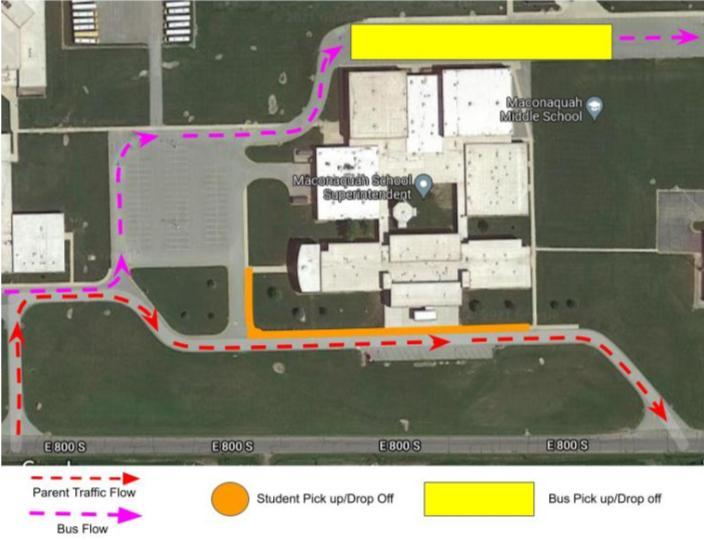
HIGH SCHOOL - STUDENT PICK UP AND DROP OFF
Arrival drop-off times (7:45 AM - 8:10 AM)
Dismissal pickup times (3:00 PM - 3:15 PM)
Enter the MHS property through the one-way entrance to our parking lots and proceed North
Before crossing the front drive, come to a complete stop while looking for pedestrians or other oncoming traffic
After stopping, proceed North towards the West side of MHS
The parent pickup/dropoff line is alongside the sidewalk on the West side of MHS
DO NOT obstruct the path of busses arriving at the high school for arrival/dismissal
Pull forward along the curb, stop at the crosswalk to allow pedestrians to cross, and proceed as far North as possible along the sidewalk
Pull forward as much as possible by parking at the end of the West sidewalk or behind the cars that arrived prior to your arrival on campus
Exit campus by turning left at the end of the West sidewalk and head West toward the stadium
Turn left again, heading South along the West side of the parking lot, and exit safely onto C.R. 800 S.
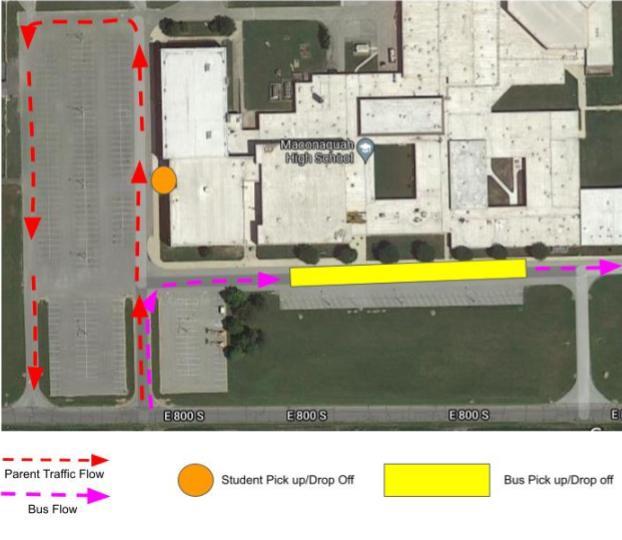
Maconaquah's New Online Bus Software - Traversa My Ride K-12!
Starting on October 28, 2024, we kindly ask students to have their Student ID card ready to scan when getting on and off the bus. The Student ID card plays a vital role at Maconaquah, as it is used for bus purposes, scanning for meals, checking out books, checking out 1:1 devices/chargers, and getting in for free to all Maconaquah Athletic events!
To fully maximize the functionality of this new bus software, please follow the steps below to get started!
My Ride K-12 App
Introducing the My Ride K-12 app - your solution for staying informed about your bus's estimated arrival time and ensuring your child's daily bus scan-ins and scan-outs.
- Download the My Ride K-12 App from Google Play or Apple Store or visit myridek12.tylerapp.com.
- After the app installation is complete, open My Ride K-12.
- Click Sign up. Enter your email address, first and last name, and password.
- After Signing up, you will receive a confirmation email. Tap on the link in your email to confirm your registration through the My Ride K-12 website.
- Enter your New Account details and click Sign In.
- When prompted to find your school district, search for and select Maconaquah School Corp - IN
- Click the Add Student button. This will present the Add Student screen.
- Enter the Student’s ID number (this is located in Skyward) to find your student and Birthdate (MM/DD/YYYY) and click Next | Add student. Repeat this step to add additional students.
- Once you have linked to a student, click on that student’s profile to see all relevant transportation information.
- Press the Select Action button | Share button to share a student link with someone else.
- Enter the email of the person you would like to share with. That person will receive a confirmation email that will automatically link them to the shared student(s). Recipients must Sign up with My Ride K-12, if they have not already.
- Regularly check for updates to ensure your device is running the latest version of the app.
- To stay fully up-to-date with your student’s bus information, we highly recommend under the Settings page to remain logged in and toggle on the buttons for Enable Student Student Scans and Enable ETA Reminders!
My Ride K-12 is a must-have app for any parent or student who hopes never to miss the bus again.
Thank you,
Heather McKinley
Director of Transportation
Maconaquah School Corporation
7932 S. Strawtown Pike
Bunker Hill, IN 46914
Phone: (765) 689-9131 Ext. 1199
Email: [email protected]
